 The Judge
RAVES!
The Judge
RAVES!
Date: 23/04/15
A Wider View
When I bought my new Windows 7 rig in November 2012, I only bought the tower unit. Everything peripheral which I'd had on my old XP machine still passed muster, and I saw no point in the additional expense.
I'd been wondering of late whether it was time to get a new monitor - you know, one of those wide-screen jobbies? I'd put it off and put it off for a while, largely because I wasn't sure to what extent I'd have to rejig my whole 'workspace' (yecchhhh!) to fit one in, as the old one was only a 17-inch model, and I could only just jam everything onto the desk with that in place.
My hand was forced somewhat by the suspicion that - after seven and a half years - my old BenQ was on the way out. Everything was perfectly fine once it had booted up, but I started to notice that before it got to the BIOS the screen had started to pixelate. As the only other monitor I had to hand was the Acer which I'd had way, way back on my Windows 98 PC and which only had a VGA port on it, I didn't want to be suddenly let down by the BenQ going phut! on me without recourse to something better.
The two big questions which I faced - once the bullet had been well and truly masticated - were, firstly, what model should I get; and secondly, where should I get it from?
The first question involved the usual hunting around the web looking for suitable candidates. I had a number of criteria for judging, cost being not all that important. I would have been happy with a 19-inch model, but the more I looked, the more I realised that that would be to cast myself back into some sort of primitive age, as few of the monitors of that size seemed even to have anything as advanced as a DVI port. So the next size up would have to do.
Nor was I fussed about it having speakers. I have a very good Altec Lansing surround-sound system which I was most generously gifted by a then-colleague a few years ago, and anything beyond that would have been totally superfluous.
Anyway, I found what I thought provided the best balance of features, and last Friday I hied me to the local branch of a well-known electronics retail chain. I had checked their website before I went, and it said that the branch had three of the desired model in stock. In that spirit, I went into town after work and entered the premises to find that, yes indeed, they had one on display.
A young fellow on the staff came up to assist and he went round the partition into the area back of the sales floor to check on the inventory system. He then disappeared into the adjacent stock area, only to re-emerge a few moments later with a baffled look on his face. He checked again, and then confirmed that the store's computer system did indeed state that they had three in stock, but that he couldn't find them. He then - somewhat cheekily, but you can understand why if you remember how sales people tend to be remunerated - tried to sell me one the next size up again, but I said that 21.5 inches was good enough for me - as it would be for anyone, in truth - and that I would come back again the following week. Curses, foiled again!
I woke up at five-o-bloody-clock this morning, and was therefore in work by seven. This meant that I could leave a bit earlier than usual, and I resolved to pay the store another visit, having checked first and found that they now - according to the website, at least - had two in stock.
When I went in, I found myself being attended to by the same lad as last week. He said that he remembered me from the previous week - which could have been interpreted in more than one direction - and that after I'd left, he'd found the one he hadn't been able to locate...in the office at the back. As luck would have it, they'd had another one delivered scarcely an hour before I turned up this time. A happy transaction then ensued, including getting an HDMI cable (also the last one of its price in stock) to connect the thing up - I thought I might as well go that little bit further into the day after tomorrow and take that one step beyond even DVI (I'd checked that my motherboard actually had an HDMI port first, natch).
I hadn't initially intended to set the monitor up until the weekend, as I had envisaged a fair amount of shuffling about of all the things I had on my desk - the surge protector, my anti-SADS lightbox, the four-drawer thingy with bits and bobs in, the disk rack and cake-stands of CD-Rs and DVD-Rs on top of that, and the Buffalo external hard drive.
But the lure of newness is not to be so lightly disregarded, and shortly after four o'clock I opened the box and took out my new BenQ GL2250HM, put it together and then - having cleared enough space on the desk - put it in place, connected it and powered the system up.
"No signal detected"
Oh, bollocks! What was doing that? The HDMI cable was connected in at both ends, it having nowhere else for it to go in either case. I disconnected the HDMI and laboriously connected it to the DVI port...
...and at this point I would like to call down a curse upon whoever designed the connectors for DVI and VGA ports. They are irredeemably fiddly, they're always put in the most confined of places on a monitor, and - whether screwing or unscrewing - they always need one more frigging turn!...
...and, having now got a picture, went online to see if I could find any possible reasons why the HDMI line wasn't working.
After a frustrating few minutes wading through links which turned out to relate either to people trying to connect an external monitor to their laptops or to people wanting to get the sound to work over HDMI, I suddenly bethought me of the wise old words of Ralph Waldo Emerson, "If everything else fails, read the instructions". I got the CD with the holy precepts upon it and spun it up. It was when reading about how to use the on-screen display that I realised that, once again, I had been stymied by my over-estimation of my own expertise. In order to use the monitor over HDMI, the monitor needed to be set accordingly via the OSD. This I did, and then swapped the DVI connection back to HDMI, and...voilą!
I then set about re-organising the desk. The lightbox, drawers, etc. I found I could put back more or less where they had been, but the Buffalo now had to roam on the adjacent table which bears the printer/scanner.
So, at the end of it all, this is how it looks:
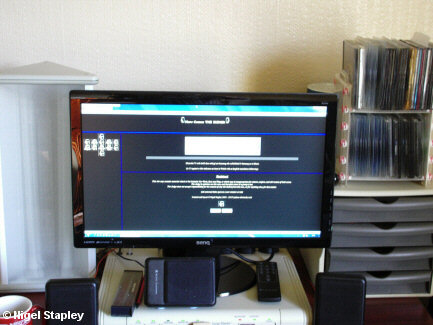
(Note: the quality of this image is not intended in any way to indicate the quality of the picture on screen. It doesn't; not remotely)
There have been one or two little adjustments to be made, like stopping the system sounds playing through the monitor rather than the surround-sound. There's also something else which has struck me.
I mentioned here that I had changed this site's stylesheets to increase the default font sizes. I now find that, in widescreen, the text now looks as small as it did on my old 17-incher before I changed them. Another tell-tale sign is that the navigation sidebar on the left-hand side looks different on this one: on smaller screens, the buttons align either in one single column or in two columns with a spare one on its own at either end. As you can see, with the 21.5-inch screen it has gone to a 1-5-5-1 formation. It still looks OK, but it's going to take some getting used to.
I haven't put the monitor fully through its paces yet; that may need the weekend to essay. But it's not a bad result at all for £110, with a vote of thanks to David at the Wrexham branch of Maplin for his helpfulness.
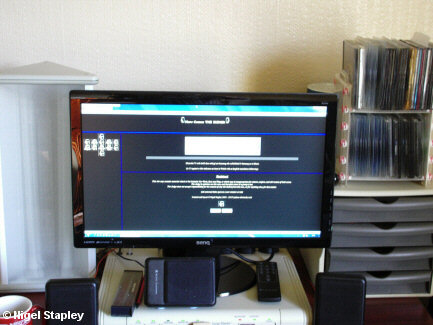
 The Judge
RAVES!
The Judge
RAVES!











